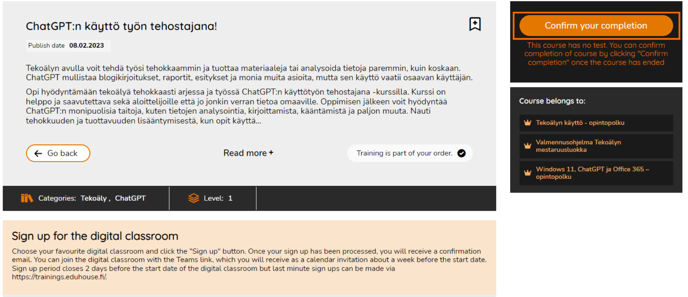How do I prove that I have completed a Digital Classroom training?
A completion mark for Digital Classroom trainings will be added to your user account two business days after the training has ended. Completion can also be done manually in the service.
The completion mark for Digital Classroom training will be automatically added to your user account two working days after the training . Please note that the endorsement will only be added to participants who have attended the training for at least half of its duration. You can view your completion marks on the Completed studies page of your profile.
We recommend that participants join the course under their own name (first name + last name) so that participation can be identified in the Teams participation report. If a participant uses, for example, only their first name or nickname, Eduhouse cannot confirm participation with certainty.
For recorded trainings, the completion mark can also be obtained without real-time participation, if the user has watched the recording of the Digital Classroom training afterwards.
You can also confirm your completion in the service manually. Information about all your future and past Digital Classroom training registrations can be found on the Sign-ups page of your profile.
Select previous Digital Classroom training you would like to confirm completed.

After that, the page of the training will open, and you can confirm the completion. Once you have clicked the "Confirm your completion" button, the training will be marked as completed and the information about the completion will be logged in the "Completed Studies" tab of your profile.